Sandbox for India Compliance
How to set up sandbox?
Sandbox comes pre-configured with credentials. Sandbox can be enabled from your site configuration as below.
Enable
Use API in Sandbox Mode?from GST Settings.You must be logged in to your India Compliance Account to use the sandbox. However, any use of API calls for sandbox will not be billed.
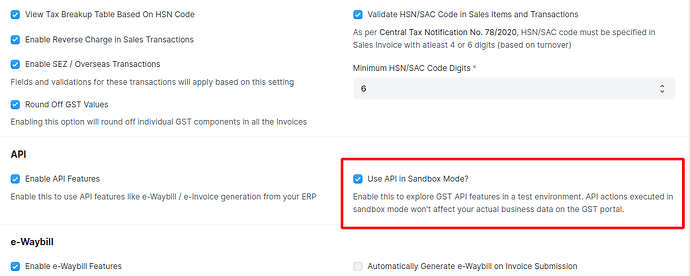
INFO
ic_api_sandbox_modeconfig is now deprecated and setting this config will no longer have any effect. Your existing settings in site_config.json will be ported to the new API section in GST Settings.
Sandbox for e-Waybill
A lot of functionality has been developed around e-Waybill, and you may test it out in the Sandbox mode as you like with the following restrictions (for sandbox only):
- Although the distance is auto-populated for live APIs, it's not the same for the sandbox. So you may need to give a dummy distance between 1 to 4000 km.
- Use
05AAACG2140A1ZLas transporter GSTIN if required. - You can use all other functionality, including print, attach, update, extend or cancel to test the APIs.
Sandbox for e-Invoice
You can test e-Invoice and its interaction with e-Waybill with the following restrictions (for sandbox only):
- You shall not be able to print or attach e-Waybill print. This is not possible as APIs are different with different user credentials.
- You will not be able to update the transporter or vehicle information from the sandbox.
- Other than this, you can test the generation or cancellation of e-Invoice & e-Waybill.
Sandbox for Public APIs
Please note that Public APIs are not supported in the sandbox mode.